Devices, apps, games and social media are a big part of life for most children and young people. Time online can offer creativity and connection, but it can also bring risks.
Advances in technology continue to present new risks to our privacy and security. Spam, scams, identity theft, fraud, predatory behaviour are just some of the issues we – and our children and young people – face when we use devices.
Children and young people want their privacy but they also need support and guidance from trusted adults to help them make good decisions and stay safe online. The amount of support and supervision needed will vary with the age and development of the child or young person.
Below are *seven tips to help carers protect the privacy of young people online:
- Step 1 - Start the conversation about privacy.
Let children and young people know they have a right to privacy and there are laws in place to protect it.
- Step 2 – Encourage children and young people to think before they share
Encourage children and young people to be selective about the information they share. Remind them that posts can be shared without their knowledge.
- Step 3 – Update privacy settings
Privacy settings can be tailored according to their age, the platform they are using and the type of information they are sharing.
- Step 4 – Read privacy policies
This helps to understand how the information being collected will be used and protected.
- Step 5 – Manage passwords
Strong, secure passwords are an essential tool in maintaining privacy. Passwords should be changed regularly.
- Step 6 – Encourage respectful online behaviour
Encourage children and young people to act with empathy, compassion, and respect, just as they would in face-to-face interactions.
- Step 7 - What to do if something goes wrong
Following the tips above will minimise the chance of things going wrong online, but there are never guarantees. Let children and young people know that there’s always help available if something goes wrong. Encourage them to tell you of any worries that emerge from being online.
Visit the online safety webpage for carers for links to resources from the Office of the eSafety Commissioner, ThinkUKnow and Carly Ryan Foundation.
*Source of tips: Brainstorm productions.