Search
Searching for information on our website is fast and comprehensive.
The search option can be accessed at the top right-hand corner of every page. Just type your keyword and press the 'Apply' button. The results will be sorted by relevance.
Navigation
The site has navigation features to help you find what you need.
Top navigation
Across the top of every page are links to Home, Reporting Child Abuse, Child protection initiatives, Children in care, Adoption, Working with us and The department.
Breadcrumbs
Breadcrumbs show the location of the page you are viewing in the hierarchy of its category. They’re just under the top navigation bar on every webpage.
To return the previous page you were viewing, click on the 'Back' button in your browser or use one of the navigation tools to go directly to the page you want.
Footer
At the bottom of each page, you will find legal information about copyright, privacy and a disclaimer, as well as links to feedback, and contact us pages.
Download information and publications
Documents on this website are in the following formats:
Portable document format (PDF)
Many modern word processors can open PDF documents, but if your program does not you will need to download a special reader program. A number of free readers are available online.
Rich Text Format (RTF)
To view these files you will need a text reader.
Word Document (doc)
To view these files you will need word processing software, or else download and install the free Word Viewer.